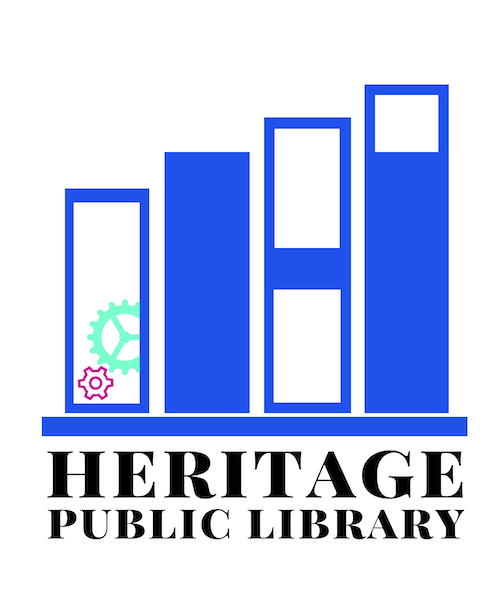With Libby, you can borrow free eBooks, and digital audiobooks from our library. Here's how:
- Download or open Libby, by OverDrive on your device:
- Apple App Store (for iOS devices)
- Google Play (for Android devices)
- libbyapp.com (for Windows, Mac, and Chromebooks)
- In Libby, follow the prompts to find and choose "Southern Virginia Libraries United Electronically" and sign in with a library card.
- Browse your library's catalog and borrow a title.
- Borrowed titles appear on your Shelf (
 ) and download to the app automatically when you're connected to Wi-Fi, so you can read them when you're offline.
) and download to the app automatically when you're connected to Wi-Fi, so you can read them when you're offline. - On your Shelf, tap loans at the top of the screen. From there, you can:
- Tap Read With... to choose where you'd like to read the book (Kindle or Libby), then finish sending to Kindle (U.S. libraries only) or start reading in Libby.
- Tap Open in Libby or Open Audiobook to start reading or listening in the app.
- Tap Manage Loan to see options like Renew and Return.
Happy reading!